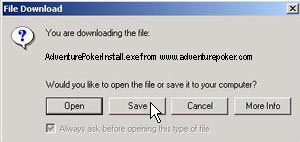Quick
Tour
The download has already started. An install box will appear
momentarily. If the install box does not appear then click
here to start it again. Click on Save to begin downloading.
Need
help with your download? Click
here for detailed,
step-by-step instructions. |
|
Need
help with your download? Click
here for detailed,
step-by-step instructions. |
|
Once the download and installation have completed, you will be taken
to the lobby were you can begin playing! Thank you and see you at
the tables.
 |
 |
Minimum
System Requirements:
- Windows
95/98/ME/NT4 or 2000
- Pentium
system with at least 64MB of RAM (we suggest 128 MB)
- Download
size: Approx 9.5 MB
- Sound
card if you would like to hear our audio
- Screen
resolution of at least 800 X 600 pixels with minimum
of 256 colors
|
 |
 |
How
to Download using Microsoft Internet Explorer:
- Begin
our quick and easy download process by clicking on
the link above or here.
- Then
click on "Run this program from its current location".
- Once
your computer tells you that the download process is
complete, Internet Explorer will ask if you want to
install and run. Click Yes.
- Once
the software installation is complete, you will find
a Adventure Poker icon on your desktop. Double click
on our desktop icon and LET THE FUN BEGIN!
|
 |
 |
How
to Download using Netscape:
- Begin
our quick and easy download process by clicking on
the link above or here.
- When
you are given the "Save as" prompt, save
the file in a folder where it will be easy for you
to find once the download process has been completed.
- Once
the download process is complete, use your Windows
Explorer to locate the folder you downloaded the software
into. Then simply click on the icon to begin the installation
process. If you have trouble locating the folder, click
on Start > Find > Files or Folders. Then, in
the Named? Box type AdventurePoker.exe. When it appears
in the Results box, double click on it to begin the
quick installation process.
- Once
the software installation is complete, you will find
a Adventure Poker icon on your desktop. Double click
on our desktop icon and LET THE FUN BEGIN!
|
If you have any problems or questions with your download, please
check out our common questions section
or contact us at and we will get back
to you ASAP. |